PJ-763MFi
Veelgestelde vragen en probleemoplossing |

PJ-763MFi
Datum: 11/10/2019 Nummer: faqp00001525_002
How do I transfer templates to the printer?
Transfer the template to your printer with one of the following methods.
| Method | |||||
|---|---|---|---|---|---|
| P-touch Transfer Manager (via USB or network) |
BRAdmin Professional (via network) |
P-touch Transfer Express (via USB) |
Mobile Transfer Express (via Bluetooth® or Wi-Fi®) |
||
| Transferring templates from a computer to the printer via USB or network | Transferring templates to the printer via network | Transferring the Transfer Package file to the printer | Transffering templates from a mobile device to the printer via Bluetooth or Wi-Fi | ||
| Model | Windows only | Windows only | Windows only | Apple device (iPad, iPhone, iPod touch, etc.) |
Android™ device |
| PJ-722 | |||||
| PJ-723 | |||||
| PJ-762 | |||||
| PJ-763 | |||||
| PJ-763MFi | |||||
| PJ-773 | |||||
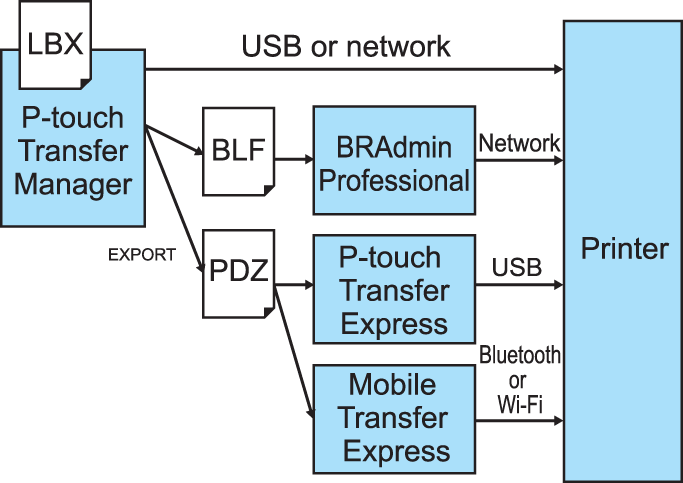
For the detail, please refer to the Related FAQ's below. (FAQ's compatible with your model are described below.)
Verwante vragen
PJ-722, PJ-723, PJ-762, PJ-763, PJ-763MFi, PJ-773
Neem contact op met de Brother-klantenservice als u nog meer hulp nodig hebt:
Feedback
Geef hieronder uw feedback. Aan de hand daarvan kunnen wij onze ondersteuning verder verbeteren.
Stap 1: is de informatie op deze pagina nuttig voor u?
Stap 2: wilt u nog iets toevoegen?
Dit formulier is alleen bedoeld voor feedback.