RJ-2050
FAQ et Diagnostic |
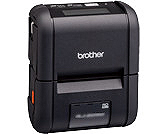
RJ-2050
Date: 28/09/2016 ID: faqp00001469_009
How to install the rechargeable Li-ion Battery
-
Move the battery cover lock to the unlock position, and then open the battery cover.
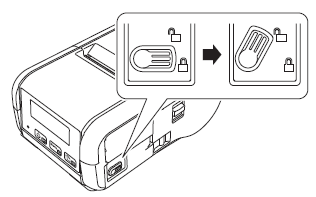
-
Insert the battery into the battery compartment until the battery latch locks into place. Make sure that the terminal end of the battery is facing inwards and oriented correctly as shown. Do NOT use excessive force to install the battery.
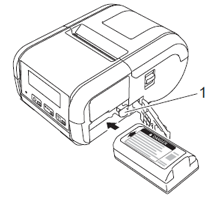
1 Battery latch
-
Close the battery cover, and then move the battery cover lock to the lock position.
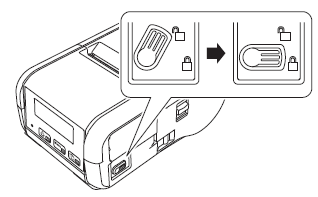
Removing the Rechargeable Li-ion Battery
While pushing the battery latch, remove the battery.
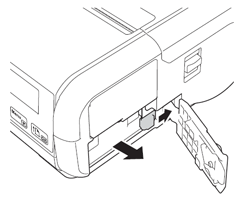
FAQ connexes
RJ-2030, RJ-2050, RJ-2140, RJ-2150
Pour toute assistance supplémentaire, contactez le service clientèle de Brother:
Commentaires sur le contenu
Merci d'indiquer vos commentaires ci-dessous. Ils nous aideront à améliorer notre support.
Étape 1: Comment qualifieriez-vous les informations figurant sur cette page?
Étape 2: Y a-t-il des commentaires que vous voudriez ajouter?
Ce formulaire a pour seul but de nous faire part de vos commentaires.