TD-4750TNWB
FAQ et Diagnostic |

TD-4750TNWB
Date: 02/12/2021 ID: faqp00001455_004
How to clean the Platen Roller
Clean the Platen Roller when replacing the label roll with a new one.
To clean the platen roller, follow the steps below:
- Turn off the printer.
-
Press the tabs on both sides of the printer, and then lift the Roll Compartment Cover.
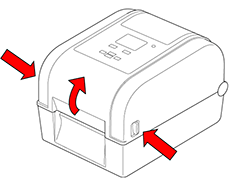
-
Rotate the Platen Roller and wipe it thoroughly with a lint-free cloth or cotton swab dipped in isopropyl alcohol or ethanol.
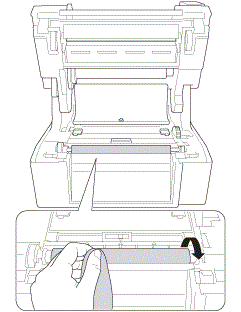
-
Gently press down on both sides of the Roll Compartment Cover to close it.
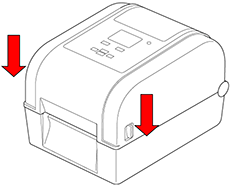
Calibrate the Gap/Black Mark Sensor every time you change the media.
FAQ connexes
TD-4650TNWB, TD-4650TNWBR, TD-4750TNWB, TD-4750TNWBR
Pour toute assistance supplémentaire, contactez le service clientèle de Brother:
Commentaires sur le contenu
Merci d'indiquer vos commentaires ci-dessous. Ils nous aideront à améliorer notre support.
Étape 1: Comment qualifieriez-vous les informations figurant sur cette page?
Étape 2: Y a-t-il des commentaires que vous voudriez ajouter?
Ce formulaire a pour seul but de nous faire part de vos commentaires.