PJ-823
FAQ et Diagnostic |

PJ-823
Date: 31/03/2022 ID: faqp00001446_001
How to insert paper
-
Use both hands to hold the paper straight. Make sure the bottom edge of the paper is parallel to the feed roller.
-
Insert the paper carefully, with the print surface facing down, into the printer’s input slot until the roller pulls it into the starting position.
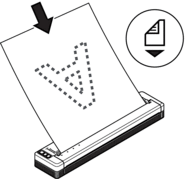
-
For fanfold paper
Insert the fanfold paper with the black marks positioned as shown in the illustration.
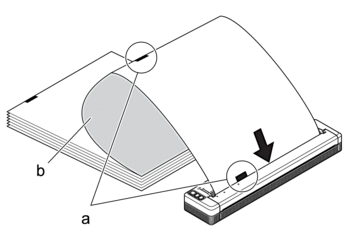
- Black marks
- Print surface
PJ-822, PJ-823, PJ-862, PJ-863, PJ-883
Pour toute assistance supplémentaire, contactez le service clientèle de Brother:
Commentaires sur le contenu
Merci d'indiquer vos commentaires ci-dessous. Ils nous aideront à améliorer notre support.
Étape 1: Comment qualifieriez-vous les informations figurant sur cette page?
Étape 2: Y a-t-il des commentaires que vous voudriez ajouter?
Ce formulaire a pour seul but de nous faire part de vos commentaires.