PT-1005
Veelgestelde vragen en probleemoplossing |

PT-1005
Datum: 19/11/2018 Nummer: faqp00000929_007
Dots " : " are printed before the text. Why?
The dots indicate the correct place to manually cut your label. When the margin is set to "Half" or "Narrow", the dots will be printed. Cut along the dots with scissors so that the text is centered on the label.
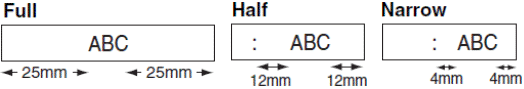
GL-200, PT-1005, PT-1010, PT-1080, PT-1090, PT-7100, PT-H75
Neem contact op met de Brother-klantenservice als u nog meer hulp nodig hebt:
Feedback
Geef hieronder uw feedback. Aan de hand daarvan kunnen wij onze ondersteuning verder verbeteren.
Stap 1: is de informatie op deze pagina nuttig voor u?
Stap 2: wilt u nog iets toevoegen?
Dit formulier is alleen bedoeld voor feedback.