PT-P700
Veelgestelde vragen en probleemoplossing |

PT-P700
Datum: 26/08/2020 Nummer: faqp00000402_004
How do I create an ID label using a template? (P-touch Editor 5.x for Windows)
-
Start P-touch Editor, select "Identification" and then click
 .
.
(Express mode as an example)
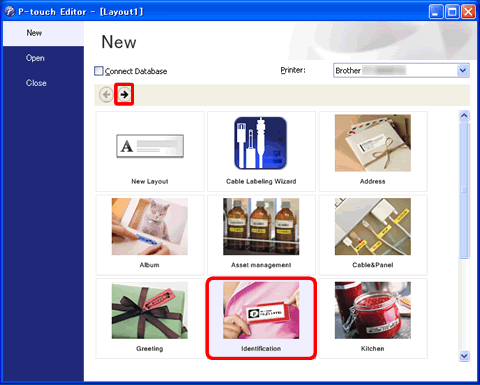
-
A list of templates for the selected category appears. Select a template and click the [Create] button.
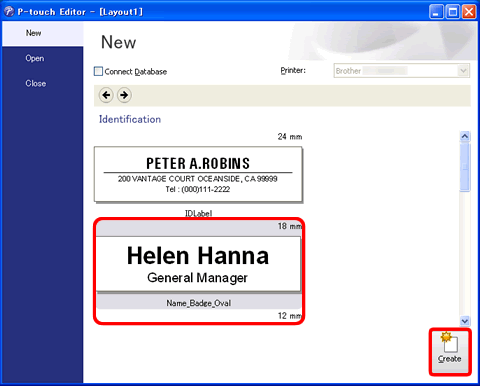
-
Click the [Text] button and edit the text in the template's Input field.
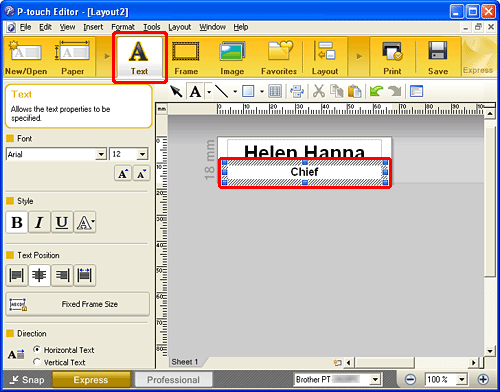
PT-1230PC, PT-18R, PT-1950, PT-2100, PT-2430PC, PT-2700, PT-2730, PT-3600, PT-7600, PT-9500PC, PT-9600, PT-9700PC, PT-9800PCN, PT-D450, PT-D600, PT-E550W, PT-H500, PT-P700, PT-P710BT, PT-P750W, PT-P900W/P900Wc, PT-P950NW
Neem contact op met de Brother-klantenservice als u nog meer hulp nodig hebt:
Feedback
Geef hieronder uw feedback. Aan de hand daarvan kunnen wij onze ondersteuning verder verbeteren.
Stap 1: is de informatie op deze pagina nuttig voor u?
Stap 2: wilt u nog iets toevoegen?
Dit formulier is alleen bedoeld voor feedback.