PT-7500
FAQ et Diagnostic |

PT-7500
Date: 19/11/2019 ID: faqp00000055_001
The tape does not cut well.
Clean the tape cutter blades as follows:
Before cleaning the print head, rollers and tape cutter, press the power button (  ) to turn off the P-touch, and then remove the battery and disconnect the AC adapter.
) to turn off the P-touch, and then remove the battery and disconnect the AC adapter.
Do not touch the cutter blade directly with your bare hands.
- Turn off the P-touch.
- Disconnect the AC adapter and remove all the batteries.
- Remove the tape cassette.
-
Clean the tape cutter blades using a dry cotton swab as shown below.
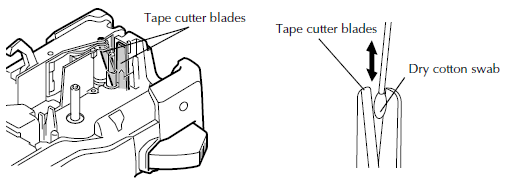
PT-2470, PT-7500, PT-7600
Pour toute assistance supplémentaire, contactez le service clientèle de Brother:
Commentaires sur le contenu
Merci d'indiquer vos commentaires ci-dessous. Ils nous aideront à améliorer notre support.
Étape 1: Comment qualifieriez-vous les informations figurant sur cette page?
Étape 2: Y a-t-il des commentaires que vous voudriez ajouter?
Ce formulaire a pour seul but de nous faire part de vos commentaires.