SDX1250
FAQ et Diagnostic |

SDX1250
Date: 03/10/2018 ID: faqh00101079_000
"Connection Fail : Err-20" appears on the LCD Display Screen. What does it mean?
The machine is still trying to connect to your wireless network.
Please wait a few minutes.
When the wireless LAN connection is established, Connected to WLAN message appears on the LCD screen.
While connected, the strength of the signal is indicated by the blue icon ![]() in the upper-left corner of screens such as the home screen.
in the upper-left corner of screens such as the home screen.
 |
: Strong signal |
 |
: Medium signal |
 |
: Weak signal |
 |
: No signal |
Also, you can check the wireless LAN status in the Network menu.
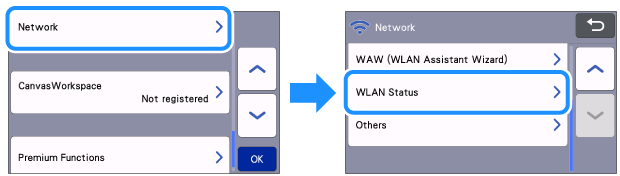
Commentaires sur le contenu
Merci d'indiquer vos commentaires ci-dessous. Ils nous aideront à améliorer notre support.
Étape 1: Comment qualifieriez-vous les informations figurant sur cette page?
Étape 2: Souhaitez-vous ajouter des commentaires?
Ce formulaire a pour seul but de nous faire part de vos commentaires.