Innov-is XJ1
Veelgestelde vragen en probleemoplossing |

Innov-is XJ1
Datum: 29/07/2019 Nummer: faqh00101020_002
How to adjust the thread tension
You may need to change the thread tension, depending on the fabric and thread being used. Follow the steps below to make any necessary changes.
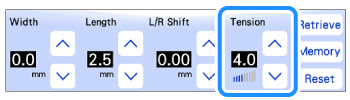
Press ![]() to return the thread tension to the original setting.
to return the thread tension to the original setting.
Proper Thread Tension
The upper thread and the bobbin thread should cross near the center of the fabric. Only the upper thread should be visible from the right side of the fabric, and only the bobbin thread should be visible from the wrong side of the fabric.
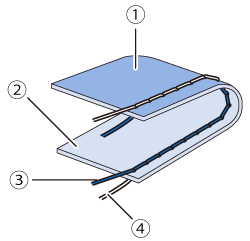 |
(1) Wrong side (2) Surface (3) Upper thread (4) Bobbin thread |
Upper Thread is Too Tight
If the bobbin thread is visible from the right side of the fabric, the upper thread is too tight.
If the bobbin thread was incorrectly threaded, the upper thread may be too tight. In this case, refer to How do I set the bobbin ? and rethread the bobbin thread.
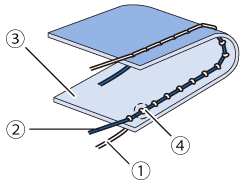 |
(1) Bobbin thread (2) Upper thread (3) Surface (4) Locks appear on surface of fabric |
| Press |
|
Upper Thread is Too Loose
If the upper thread is visible from the wrong side of the fabric, the upper thread is too loose.
If the upper thread was incorrectly threaded, the upper thread may be too loose. In this case, refer to How do I thread my machine ? and rethread the upper thread.
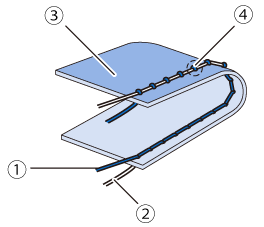 |
(1) Upper thread (2) Bobbin thread (3) Wrong side (4) Locks appear on wrong side of fabric |
| Press |
|
Feedback
Dit formulier is alleen bedoeld voor feedback.