CV3550
FAQ et Diagnostic |

CV3550
Date: 11/01/2018 ID: faqh00100911_000
How do I remove the top cover spreader and top cover thread guide from the machine?
Before removing the top cover spreader and top cover thread guide, turn off the machine for safety.
Removing the top cover spreader and top cover thread guide
When removing the top cover spreader and top cover thread guide, follow the steps below to remove them.
-
Turn the handwheel so that the line on the handwheel (A) is aligned with the line (B) on the machine.
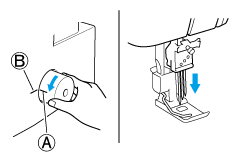
-
Press the lever on the top cover thread guide mount, and then remove the top cover thread guide.
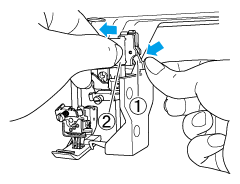
(1) Lever
(2) Top cover thread guide -
Squeeze the grip of the top cover spreader to spread the tips, and then remove the mount of the top cover spreader from the top cover drive shaft.
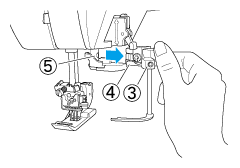
(3) Grip of top cover spreader
(4) Mount of top cover spreader
(5) Top cover drive shaft
Commentaires sur le contenu
Merci d'indiquer vos commentaires ci-dessous. Ils nous aideront à améliorer notre support.
Étape 1: Comment qualifieriez-vous les informations figurant sur cette page?
Étape 2: Souhaitez-vous ajouter des commentaires?
Veuillez noter que ce formulaire est utilisé pour le retour d'informations seulement.
N'indiquez pas ici vos coordonnées ou toute autre information personnelle.
(Nous ne répondrons pas aux commentaires que vous nous enverrez.)