Innov-is V5
FAQ et Diagnostic |

Innov-is V5
Date: 07/11/2012 ID: faqh00000676_001
If the thread breaks during sewing.
- Press the “Start/Stop” button to stop the machine.
- If the upper thread is broken, redo the upper threading. If the bobbin thread is broken, press
 .
.
- Press "OK". After the thread is automatically cut, the carriage will move.
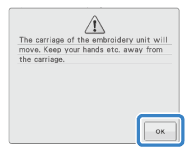
- Unlock the frame-securing lever and remove the embroidery frame.
Be careful not to apply strong force to the fabric at this time. Otherwise, the fabric may loosen in the frame.
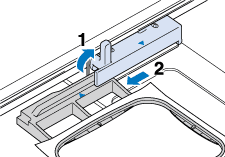
- Insert a wound bobbin into the machine.
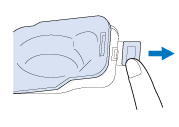
- Press "OK". The carriage will return to its original position.
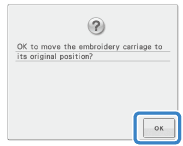
- Attach the embroidery frame.
- Press
 .
. 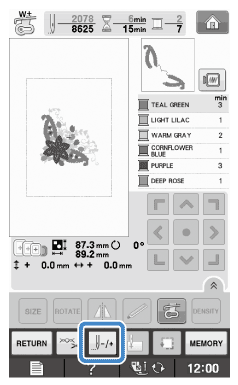
- Press "-1", "-10", "-100" or "-500" to move the needle back the correct number of stitches before the spot where the thread broke.
- If you cannot move back to the spot where the thread broke, press
 to select the color and move to the beginning position of that color, then use "+1", "+10", "+100" or "+500" to move ahead to slightly before where the thread broke.
to select the color and move to the beginning position of that color, then use "+1", "+10", "+100" or "+500" to move ahead to slightly before where the thread broke.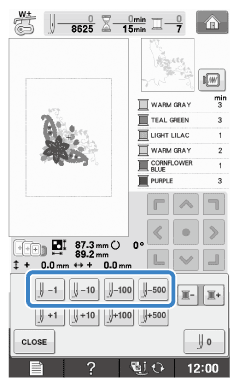
- If you cannot move back to the spot where the thread broke, press
- Press "CLOSE" to return to the original screen.
- Press the “Presser Foot Lifter” button to lower the presser foot, and press the “Start/ Stop” button to continue sewing.
Commentaires sur le contenu
Merci d'indiquer vos commentaires ci-dessous. Ils nous aideront à améliorer notre support.
Étape 1: Comment qualifieriez-vous les informations figurant sur cette page?
Étape 2: Souhaitez-vous ajouter des commentaires?
Ce formulaire a pour seul but de nous faire part de vos commentaires.