CV3550
FAQ et Diagnostic |

CV3550
Date: 02/02/2018 ID: faqh00000491_005
Adjusting the thread tension dials
There is a thread tension dial for each needle thread, the looper thread and the top cover thread.
The correct thread tension may vary according to the type and thickness of the fabric and the type of thread used.
Thread tension adjustments may be necessary for any change in sewing materials.
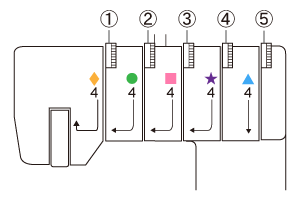 (Top cover stitch model)
(Top cover stitch model)
(1) The tension dial marked in yellow is for the left needle thread.
(2) The tension dial marked in green is for the center needle thread.
(3) The tension dial marked in pink is for the right needle thread.
(4) The tension dial marked in purple is for the top cover thread.
(5) The tension dial marked in blue is for the looper thread.
Tension control
Sewing is possible at position "4" for most circumstances. (Standard: SPAN #60) If the stitch quality is insufficient, select a different tension setting.
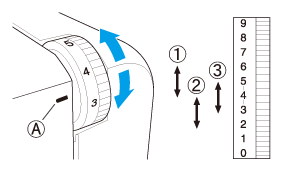
(1) For heavy tension: 4 to 6
(2) For light tension: 4 to 2
(3) For medium tension: 5 to 3
(A) Tension selection mark
Make sure that the thread is properly seated in the tension discs.
Pour toute assistance supplémentaire, contactez le service clientèle de Brother:
Commentaires sur le contenu
Ce formulaire a pour seul but de nous faire part de vos commentaires.