Innov-is A50
FAQ et Diagnostic |

Innov-is A50
Date: 18/07/2018 ID: faqh00000403_001
"E8" message appears on the LCD.
Cause
This message is displayed when ![]() (Twin needle) is turned on, and a stitch pattern that cannot be sewn with the twin needle is selected.
(Twin needle) is turned on, and a stitch pattern that cannot be sewn with the twin needle is selected.
Solution
-
When you want to sew a pattern you selected :
Switch to the single needle mode, and replace the twin needle with a single needle before continuing the operation.
To switch to the needle mode, press
 (the needle mode selection key ).
(the needle mode selection key ).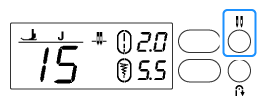
The twin needle mode indicator changes to the single needle mode.
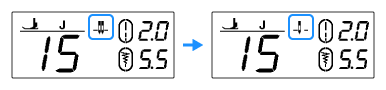
-
When you want to sew with the twin needle :
Select a pattern that can be sewn with the twin needle.
Refer to Stitch Chart on the operation manual to learn stitches that can be sewn with a twin needle.
Pour toute assistance supplémentaire, contactez le service clientèle de Brother:
Commentaires sur le contenu
Ce formulaire a pour seul but de nous faire part de vos commentaires.