ADS-2200
Veelgestelde vragen en probleemoplossing |

ADS-2200
Datum: 01/09/2022 Nummer: faq00100215_508
Check Supplies Replacement Cycle
ADS-2200
-
Do one of the following:
-
Windows®
Click
 .
. -
Mac
In the Finder menu bar, click > ([model name]), and then double-click the Remote Setup icon.
-
-
Select your model name in the Discover Devices dialog box, and then click Connect.The Remote Setup Program window appears.
-
Click the Machine Info menu in the left navigation pane.The window displays the remaining life of the Pick Up Roller (the example below uses Windows®).
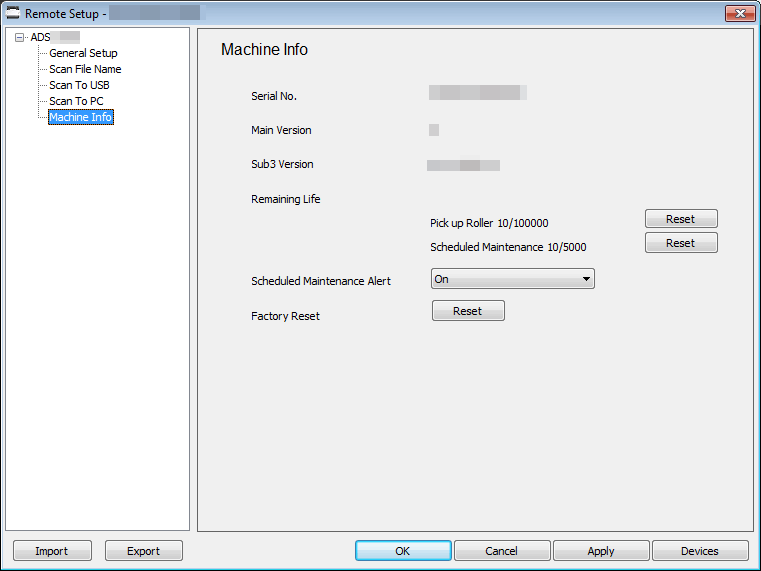
ADS-2700W
-
Press
 .
The touchscreen displays [Roller Count].
.
The touchscreen displays [Roller Count].
If the touchscreen indications warn you to replace the Pick Up Roller, order the necessary parts and then replace the used parts with new ones.
ADS-2200, ADS-2700W
Heeft u meer hulp nodig, dan kunt u contact opnemen met de Brother-klantenservice.
Feedback
Geef hieronder uw feedback. Aan de hand daarvan kunnen wij onze ondersteuning verder verbeteren.
Stap 1: is de informatie op deze pagina nuttig voor u?
Stap 2: wilt u nog iets toevoegen?
Dit formulier is alleen bedoeld voor feedback.