HL-L2402D
Veelgestelde vragen en probleemoplossing |

HL-L2402D
Datum: 06/09/2023 Nummer: faq00002673_020
Cartridge Error
When the Cartridge Error message appears on the status monitor, the following LED indications is shown on the control panel.
The Toner LED blinks.
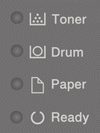
The Cartridge Error message appears if the toner cartridge is not installed correctly.
Remove the toner cartridge and drum unit assembly. Take out the toner cartridge, and put it back in the drum unit again. Reinstall the toner cartridge and drum unit assembly in the machine.
> Click here to see how to reinstall the toner cartridges.
If the issue continues, contact your local Brother dealer or Brother Customer Service from the "Contact Us" section.
HL-L2402D
Heeft u meer hulp nodig, dan kunt u contact opnemen met de Brother-klantenservice.
Feedback
Dit formulier is alleen bedoeld voor feedback.