MFC-1810
FAQ et Diagnostic |

MFC-1810
Date: 29/05/2024 ID: faq00002673_010
Cartridge Error
The Cartridge Error message appears if the drum unit and toner cartridge assembly is not installed correctly.
Follow the steps below to clear the Cartridge Error message.
-
Open the scanner cover. The pull-arm (1) on the left side of the machine will lock. Open the top cover.
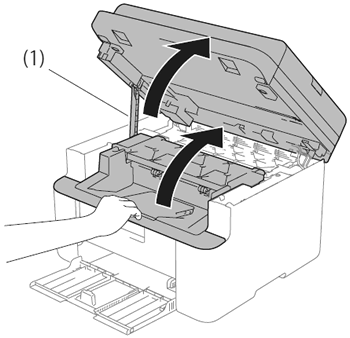
-
Slowly take out the drum unit and toner cartridge assembly.
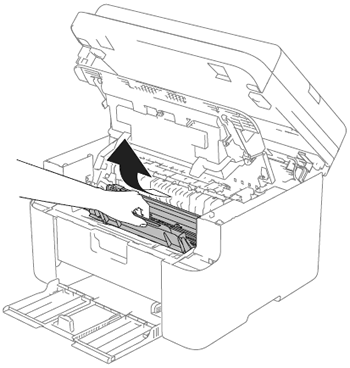
-
Put the drum unit and toner cartridge assembly back into the machine again.
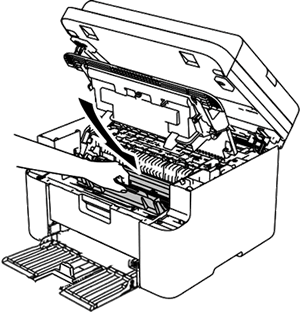
-
Close the top cover. After pulling the pull-arm (1) on the left side of the machine down, close the scanner cover using both hands.
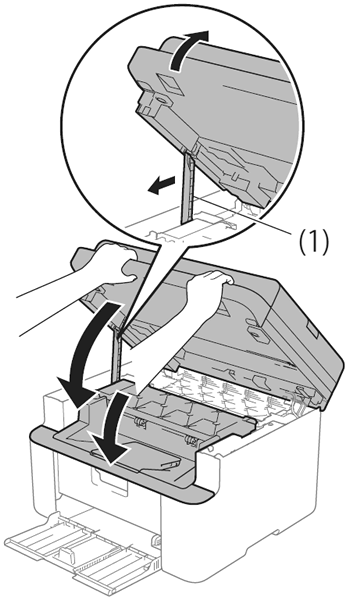
If the problem continues, call your dealer or Brother customer Service.
DCP-1510, DCP-1612W, MFC-1810, MFC-1910W
Pour toute assistance supplémentaire, contactez le service clientèle de Brother:
Commentaires sur le contenu
Merci d'indiquer vos commentaires ci-dessous. Ils nous aideront à améliorer notre support.
Étape 1: Comment qualifieriez-vous les informations figurant sur cette page?
Étape 2: Y a-t-il des commentaires que vous voudriez ajouter?
Ce formulaire a pour seul but de nous faire part de vos commentaires.