HL-L2340DW
Veelgestelde vragen en probleemoplossing |

HL-L2340DW
Datum: 24/03/2016 Nummer: faq00002663_010
2-sided Disabled
Please check the following points to resolve the issue:
NOTE: Illustrations shown below are from a representative product and may differ from your Brother machine.
-
The back cover of the machine is not closed completely. Close the back cover of the machine until it locks to the closed position.
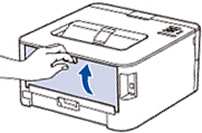
-
The 2-sided tray is not installed completely. Re-install the 2-sided tray firmly in the machine.
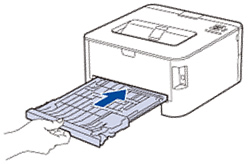
HL-L2300D, HL-L2310D, HL-L2340DW, HL-L2350DW, HL-L2360DN, HL-L2365DW, HL-L2370DN, HL-L2375DW, HL-L5000D, HL-L5100DN(T), HL-L5200DW(T), HL-L6250DN, HL-L6300DW(T), HL-L6400DW(T)
Heeft u meer hulp nodig, dan kunt u contact opnemen met de Brother-klantenservice.
Feedback
Geef hieronder uw feedback. Aan de hand daarvan kunnen wij onze ondersteuning verder verbeteren.
Stap 1: is de informatie op deze pagina nuttig voor u?
Stap 2: wilt u nog iets toevoegen?
Dit formulier is alleen bedoeld voor feedback.