HL-3140CW
Veelgestelde vragen en probleemoplossing |

HL-3140CW
Datum: 13/11/2012 Nummer: faq00002658_007
No Toner
The toner cartridge or the drum unit and toner cartridge assembly is not installed correctly.
Remove the toner cartridge and drum unit assembly, remove the toner cartridge from the drum unit, and reinstall the toner cartridge back into the drum unit. Reinstall the toner cartridge and drum unit assembly back in the machine following the steps below:
- Make sure that the machine is turned on.
- Open the top cover until it locks in the open position.
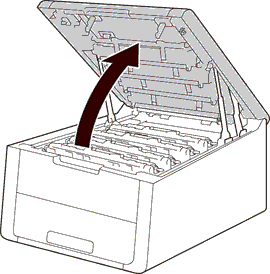
- Remove the toner cartridge and drum unit assembly for the color shown on the LCD.
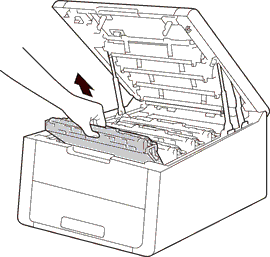
- Push down the green lock lever and take the toner cartridge out of the drum unit.
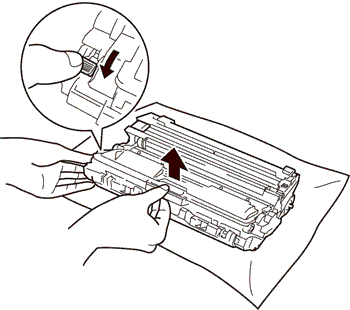
- Put the toner cartridge firmly into the drum unit until you hear it lock into place. If you put it inproperly, the green lock lever on the drum unit will lift automatically.
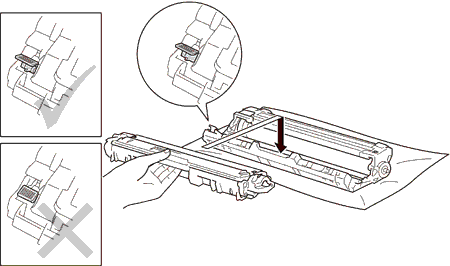
- Slide the toner cartridge and drum unit assembly into the machine. Make sure that you match the toner cartridge color to the same color label on the machine.
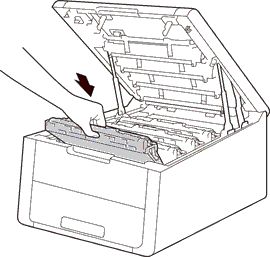
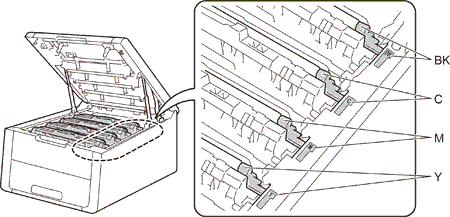
-
Close the top cover of the machine.
Verwante vragen
HL-3140CW, HL-3150CDW, HL-3170CDW
Heeft u meer hulp nodig, dan kunt u contact opnemen met de Brother-klantenservice.
Feedback
Geef hieronder uw feedback. Aan de hand daarvan kunnen wij onze ondersteuning verder verbeteren.
Stap 1: is de informatie op deze pagina nuttig voor u?
Stap 2: wilt u nog iets toevoegen?
Dit formulier is alleen bedoeld voor feedback.