HL-4040CN
Veelgestelde vragen en probleemoplossing |

HL-4040CN
Datum: 15/11/2010 Nummer: faq00002468_000
I cannot print over a network using the XML Paper Specification Printer Driver.
Please try changing the following settings.
- Open Printer Properties of the XML Paper Specification Printer Driver.
(Click here to see the details of how to open Printer Properties.)
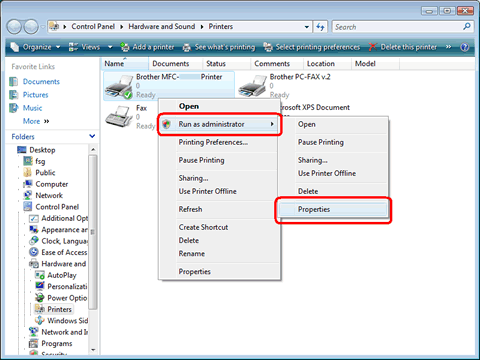
- If the User Account Control prompt is displayed, click Continue.
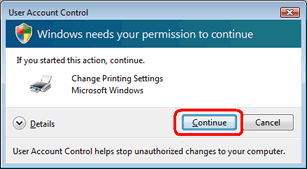
- Click on the Ports tab and click Configure Port....
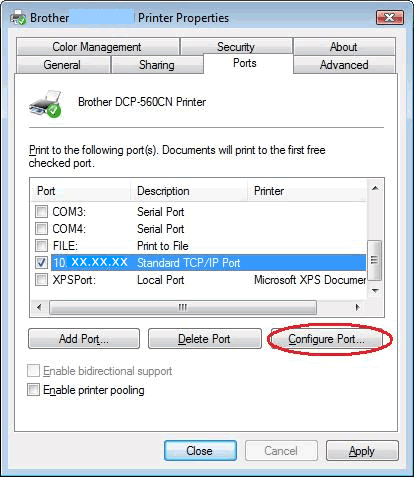
- Make sure the LPR Byte Counting Enabled box is enabled.
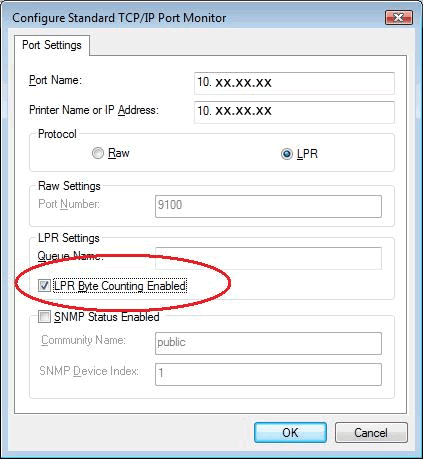
Verwante vragen
- Create or view a XML Paper Specification document
- When I print using the XML Paper Specification Printer Driver, the print out result is not what I exepected, it is very different from the original draft or preview or I cannot print at all.
- The print speed is very slow when I use XML Paper Specification Printer Driver.
DCP-195C, DCP-365CN, DCP-375CW, DCP-560CN, DCP-585CW, DCP-6690CW, DCP-770CW, DCP-9010CN, DCP-9040CN, DCP-9042CDN, DCP-9045CDN, DCP-9055CDN, DCP-9270CDN, DCP-J125, DCP-J140W, DCP-J315W, DCP-J4110DW, DCP-J515W, DCP-J525W, DCP-J715W, DCP-J725DW, DCP-J925DW, HL-2135W, HL-2150N, HL-2170W, HL-2250DN, HL-2270DW, HL-3040CN, HL-3070CW, HL-4040CN, HL-4050CDN, HL-4070CDW, HL-4140CN, HL-4150CDN, HL-4570CDW, HL-4570CDWT, HL-5440D, HL-5450DNT, HL-5470DW, HL-6180DWT, MFC-295CN, MFC-465CN, MFC-490CW, MFC-5490CN, MFC-5890CN, MFC-5895CW, MFC-6490CW, MFC-680CN, MFC-6890CDW, MFC-790CW, MFC-885CW, MFC-9120CN, MFC-9320CW, MFC-9440CN, MFC-9450CDN, MFC-9460CDN, MFC-9465CDN, MFC-9840CDW, MFC-990CW, MFC-9970CDW, MFC-J410, MFC-J430W, MFC-J4410DW, MFC-J4510DW, MFC-J4610DW, MFC-J4710DW, MFC-J5910DW, MFC-J615W, MFC-J625DW, MFC-J825DW
Heeft u meer hulp nodig, dan kunt u contact opnemen met de Brother-klantenservice.
Feedback
Dit formulier is alleen bedoeld voor feedback.