HL-L2402D
Veelgestelde vragen en probleemoplossing |

HL-L2402D
Datum: 04/09/2023 Nummer: faq00002219_014
Size Error DX
When the Size Error DX message appears on the status monitor, the following LED indications is shown on the control panel.
The Paper LED blinks.
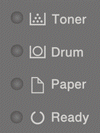
This message appears if the machine meets the following conditions:
- The paper size specified in the printer driver is not suitable for automatic 2-sided printing.
- The paper in the tray is not the correct size and is not suitable for automatic 2-sided printing.
Load the correct size of paper in the tray and set the tray for that paper size.
Select a paper size suitable for 2-sided printing. Press Go.
The paper sizes suitable for automatic 2-sided printing are A4, Letter, Legal, Mexico Legal, India Legal and Folio*.
*: The paper size for automatic 2-sided printing may differ depending on your country or region.
HL-L2402D
Heeft u meer hulp nodig, dan kunt u contact opnemen met de Brother-klantenservice.
Feedback
Dit formulier is alleen bedoeld voor feedback.