HL-1850
Veelgestelde vragen en probleemoplossing |

HL-1850
Datum: 16/10/2006 Nummer: faq00002203_000
I printed documents using the "Booklet printing" option. However, the margins and layout of the document does not look as it should. What can I do?
Brother released an updated driver in May 2002 which fixed this issue. We recommend you download and install the latest version of the printer from the "Downloads" page.
If you do not wish to download the new driver, change the "Binding Offset" settings as described below:
Changing the "Binding Offset" settings:
- Open the Properties dialog box in the printer driver. After you check the Duplex function in the Advanced tab, check the Booklet printing function. Select the Duplex mode.
- Check the Binding Offset and input the offset size you want.
- Check off the Binding Offset.
<<i.e offset size=100 >>
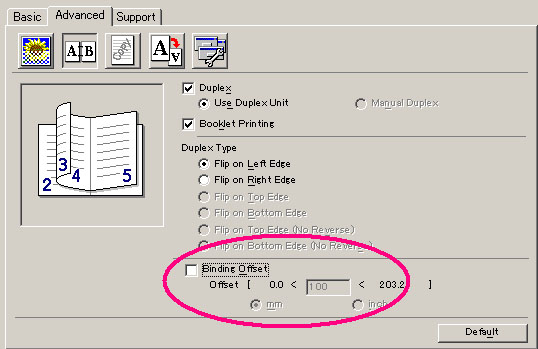
To disable the "Binding Offset" setting do the following:
- Open the Properties dialog box in the printer driver. After you check the Duplex function in the Advanced tab, check the Booklet printing function. Select the Duplex mode.
- Confirm the Binding Offset size is "0.0"(default) and check off the Biding Offset option to off.
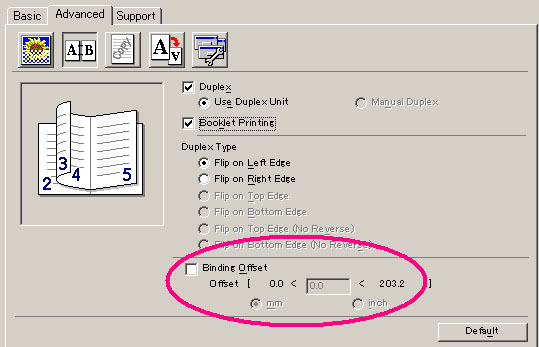
Feedback
Geef hieronder uw feedback. Aan de hand daarvan kunnen wij onze ondersteuning verder verbeteren.
Stap 1: is de informatie op deze pagina nuttig voor u?
Stap 2: wilt u nog iets toevoegen?
Dit formulier is alleen bedoeld voor feedback.