DCP-J752DW
FAQ et Diagnostic |

DCP-J752DW
Date: 28/03/2013 ID: faq00000300_009
Where can I find my Brother machine's serial number?
The serial number is on the back of the unit.
The serial number on the back of the unit has 15 characters.
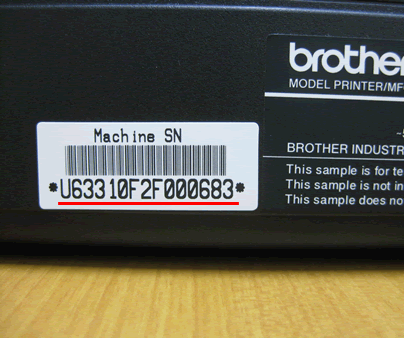
You can also see the serial number on the LCD following these instructions:
- Press
 (Settings).
(Settings).
- Press All Settings.
- Press the Up or Down arrow key to display Machine Info.
- Press Machine Info.
- Press Serial No..
Your machine's serial number will appear on the Touchscreen.
- Press
 (Home).
(Home).
DCP-J4120DW, DCP-J552DW, DCP-J562DW, DCP-J752DW, DCP-J785DW, MFC-J4420DW, MFC-J4510DW, MFC-J4620DW, MFC-J4710DW, MFC-J5320DW, MFC-J5330DW, MFC-J5620DW, MFC-J5720DW, MFC-J5730DW, MFC-J5930DW, MFC-J6530DW, MFC-J680DW, MFC-J6930DW, MFC-J6935DW, MFC-J870DW, MFC-J880DW
Pour toute assistance supplémentaire, contactez le service clientèle de Brother:
Commentaires sur le contenu
Merci d'indiquer vos commentaires ci-dessous. Ils nous aideront à améliorer notre support.
Étape 1: Comment qualifieriez-vous les informations figurant sur cette page?
Étape 2: Y a-t-il des commentaires que vous voudriez ajouter?
Ce formulaire a pour seul but de nous faire part de vos commentaires.