DS-720D
Veelgestelde vragen en probleemoplossing |

DS-720D
Datum: 12/10/2018 Nummer: faq00000261_052
Clean the inside of the machine.
To maintain the scanned image quality, clean your scanner's interior periodically. If vertical lines or stripes appear on scanned images, this indicates that it is time to clean your scanner.
-
Remove the USB cable from both your scanner and your computer.
-
Open the scanner's top cover.
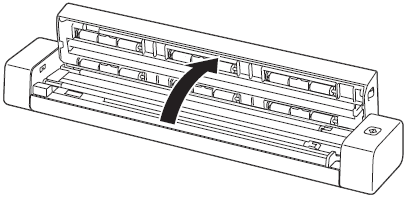
-
Gently wipe the glass and feed rollers with the supplied cleaning cloth.
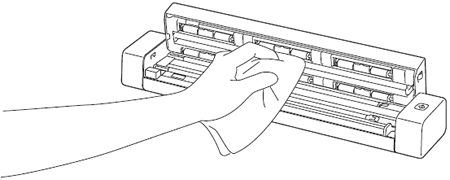
-
Close the top cover.
- Reconnect the USB cable to your scanner and your computer.
DS-620, DS-720D, DS-820W, DS-920DW
Heeft u meer hulp nodig, dan kunt u contact opnemen met de Brother-klantenservice.
Feedback
Geef hieronder uw feedback. Aan de hand daarvan kunnen wij onze ondersteuning verder verbeteren.
Stap 1: is de informatie op deze pagina nuttig voor u?
Stap 2: wilt u nog iets toevoegen?
Dit formulier is alleen bedoeld voor feedback.