MFC-4820C
Veelgestelde vragen en probleemoplossing |

MFC-4820C
Datum: 24/08/2006 Nummer: faq00000261_014
How do I clean the Scanner to improve the copy or fax quality?
To clean the Document Scanner, follow the steps listed below:
-
Unplug the telephone line and then the power cord.
When you reconnect these lines later, connect the power cord first, then the telephone line. - Lift the Document Cover. Clean the scanner glass of the flat bed scanner with isopropyl alcohol on a lint free cloth.
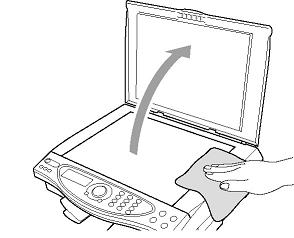
Do not use isopropyl alcohol to remove dirt from the control panel. It may cause a crack on the panel.
Heeft u meer hulp nodig, dan kunt u contact opnemen met de Brother-klantenservice.
Feedback
Geef hieronder uw feedback. Aan de hand daarvan kunnen wij onze ondersteuning verder verbeteren.
Stap 1: is de informatie op deze pagina nuttig voor u?
Stap 2: wilt u nog iets toevoegen?
Dit formulier is alleen bedoeld voor feedback.