DCP-1612W
Veelgestelde vragen en probleemoplossing |

DCP-1612W
Datum: 08/04/2013 Nummer: faq00000208_040
Clean the corona wire of the drum unit.
Follow the steps below to clean the corona wire of the drum unit.
- Open the scanner cover. The pull-arm (1) on the left side of the machine will lock. Open the top cover.
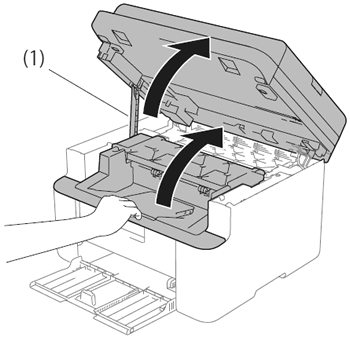
- Slowly take out the drum unit and toner cartridge assembly.
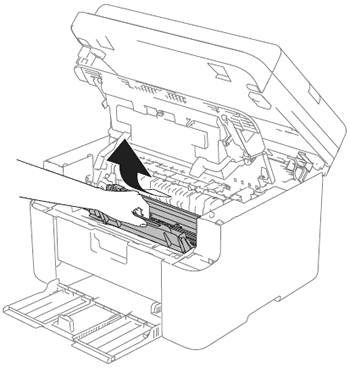
- Clean the corona wire inside the drum unit by gently sliding the green tab from left to right to left several times.
Be sure to return the tab to the home position (
 ) (1). If you do not, printed pages may have a vertical stripe.
) (1). If you do not, printed pages may have a vertical stripe.
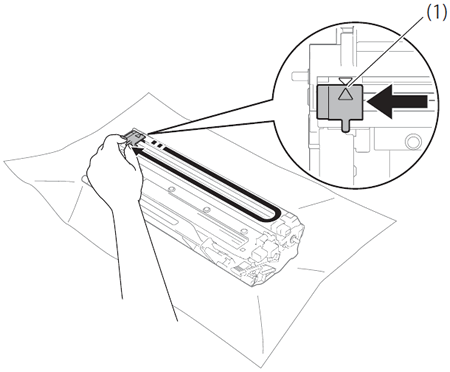
- Put the drum unit and toner cartridge assembly back into the machine.
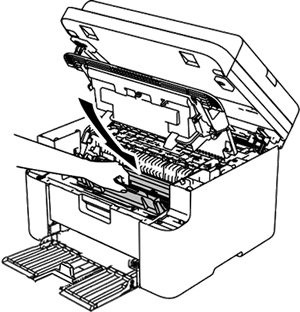
- Close the top cover. After pulling the pull-arm (1) on the left side of the machine down, close the scanner cover using both hands.
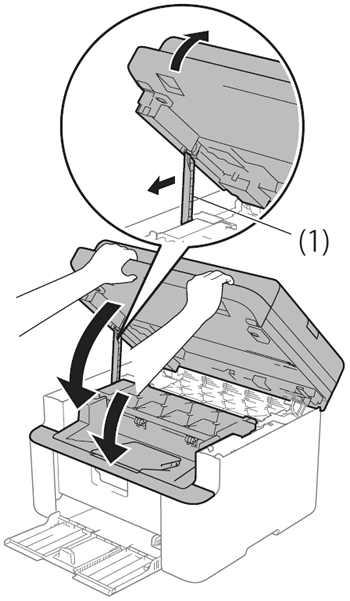
DCP-1510, DCP-1612W, MFC-1810, MFC-1910W
Heeft u meer hulp nodig, dan kunt u contact opnemen met de Brother-klantenservice.
Feedback
Geef hieronder uw feedback. Aan de hand daarvan kunnen wij onze ondersteuning verder verbeteren.
Stap 1: is de informatie op deze pagina nuttig voor u?
Stap 2: wilt u nog iets toevoegen?
Dit formulier is alleen bedoeld voor feedback.