NC-7100w
Veelgestelde vragen en probleemoplossing |

NC-7100w
Datum: 21/08/2006 Nummer: faq00000027_004
How do I print a network configuration page?
To print the Network Configuration Page, use a fine ball point pen to hold down the Network Test Button of the printer for less than 5 seconds.
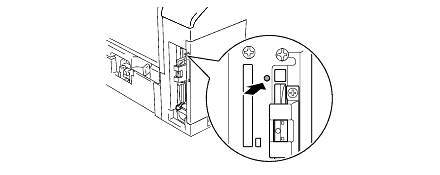
If you cannot print the Network Configuration Page or the network configuration is incorrect, try to restore the factory default settings of the print server by pressing the Network Test Button on the back of the printer for more than 5 seconds. Then, turn off the printer and then on again.
NC-7100w
Heeft u meer hulp nodig, dan kunt u contact opnemen met de Brother-klantenservice.
Feedback
Geef hieronder uw feedback. Aan de hand daarvan kunnen wij onze ondersteuning verder verbeteren.
Stap 1: is de informatie op deze pagina nuttig voor u?
Stap 2: wilt u nog iets toevoegen?
Dit formulier is alleen bedoeld voor feedback.