PT-P750W
FAQs & Troubleshooting |

PT-P750W
Date: 07/04/2020 ID: faqp00100034_000
Can I print a label at a high resolution?
Yes. Create a label using P-touch Editor, and then follow the steps below to print the label at a high resolution.
- From the File menu in P-touch Editor, click Print.
- Click Properties….
-
In the Basic tab, select High resolution for Quality.
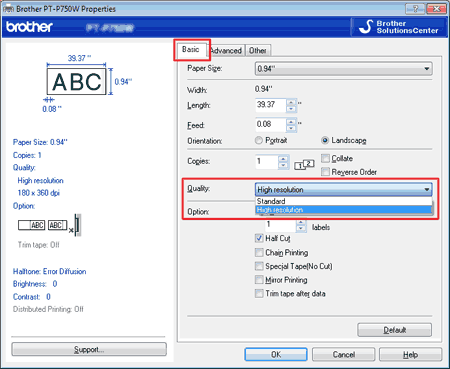
-
Click OK.
Now you can print the label at a high resolution.
You cannot select high resolution when printing on fabric tape. For more information about the consumables for your printer, refer to the Consumables section of this website.
PT-P750W
If you need further assistance, please contact Brother customer service:
Content Feedback
To help us improve our support, please provide your feedback below.
Step 1: How does the information on this page help you?
Step 2: Are there any comments you would like to add?
Please note this form is used for feedback only.