PT-P710BT
FAQs & Troubleshooting |

PT-P710BT
Date: 17/08/2021 ID: faqp00100556_000
I cannot insert or remove the tape cassette.
Make sure the print head mechanism inside the printer is not locked.
| (Correct) Mechanism unlocked | (Incorrect) Mechanism locked |
|
There is a gap between the Tape Feed Roller (A) and the Print Head (B). |
There is no gap between the Tape Feed Roller (A) and the Print Head (B). |
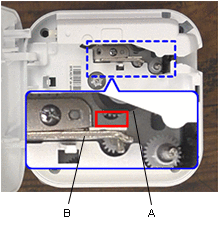 |
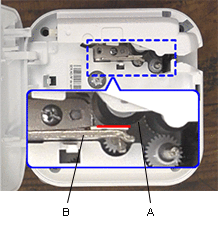 |
If the print head mechanism is locked and there is no gap between the Tape Feed Roller and the Print Head, try the following:
- Close the Cassette Cover, and then open it again.
- Try to insert or remove the tape cassette as necessary.
-
If you still cannot insert or remove the tape cassette, use a flat-bladed screwdriver to gently push the Release Lever (C) upwards, as illustrated.
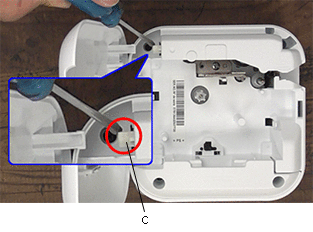
- When the print head mechanism is unlocked and there is a gap between the Tape Feed Roller and the Print Head, insert or remove the tape cassette as necessary.
- Close the Cassette Cover.
- Do not touch the Release Lever with your fingers.
-
Press the highlighted area when closing the Cassette Cover.

PT-P710BT
If you need further assistance, please contact Brother customer service:
Content Feedback
To help us improve our support, please provide your feedback below.
Step 1: How does the information on this page help you?
Step 2: Are there any comments you would like to add?
Please note this form is used for feedback only.