PJ-622
FAQs & Troubleshooting |

PJ-622
Date: 14/01/2015 ID: faqp00001450_001
Pages don't print. What should I do?
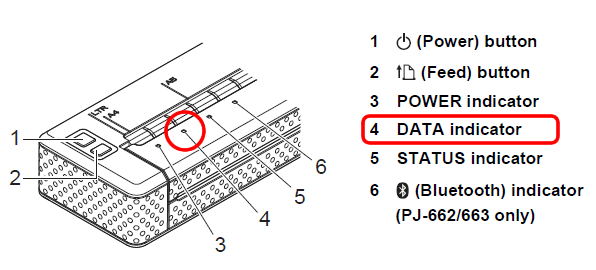
<Case 1> The DATA indicator remains lit in green but the printer does not print.
The printer has not printed all the data received.
-
If no paper is loaded---
Insert a new sheet of paper. -
If paper is loaded---
Remove the paper and insert it again. The printer should start printing. -
If the printer does not start printing---
Turn the printer off, turn it on again, and then print the document again. -
The problem may occur when sending simple ASCII text data to the printer.
If a line of text is missing a CR/LF or form feed at the end of the line, the printer may be waiting for more data.
Try printing another page, or pressing the (Feed) button to manually form feed.
(Feed) button to manually form feed.
<Case 2> The computer program should be sending data to the printer, but the DATA indicator does light in green.
- Make sure that the USB cable is connected firmly and correctly.
- Try using another USB cable.
PJ-622, PJ-623, PJ-662, PJ-663
If you need further assistance, please contact Brother customer service:
Content Feedback
To help us improve our support, please provide your feedback below.
Step 1: How does the information on this page help you?
Step 2: Are there any comments you would like to add?
Please note this form is used for feedback only.