PT-2420PC
FAQs & Troubleshooting |

PT-2420PC
Date: 18/11/2020 ID: faqp00000562_001
Printing is not possible. (P-touch Editor 5.0 for Mac)
Please check the following:
-
Is the printer driver properly installed?
Open the "Setup Utility / Print Center" and then check if the printer driver for your P-touch has been registered.
<Using the screen of the QL-570 as an example>

If proper printer driver is not listed, install the printer driver again. You may need to uninstall the old software before installing.
Uninstalling the Printer Driver- Turn off the Brother printer.
-
For Mac OS X 10.4.11
Double-click the drive where Mac OS X is installed, and click [Applications]- [Utility (Utilities)] - [Printer Setup Utility (Print Center)].
The [Printer List] dialog box appears.
For Mac OS X 10.5.x - 10.7
Click Apple menu - [System Preferences], and click [Print & Fax]. -
For Mac OS X 10.4.11
Select your printer model such as "Brother QL-500/550/650TD/1050/1050N", and click (Delete)
(Delete)
For Mac OS X 10.5.x - 10.7
Select your printer model such as "Brother QL-500/550/650TD/1050/1050N", and click (Delete)
(Delete) -
Close the [Printer List]/[Print & Fax] dialog box.
The printer driver has been uninstalled.
-
Is the correct printer selected?
Select the "Printer Setup" from the "File" menu.
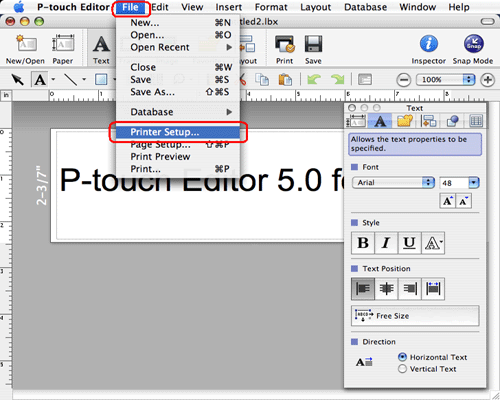
Check if your P-touch/QL machine is selected under "Application Matching Printer".
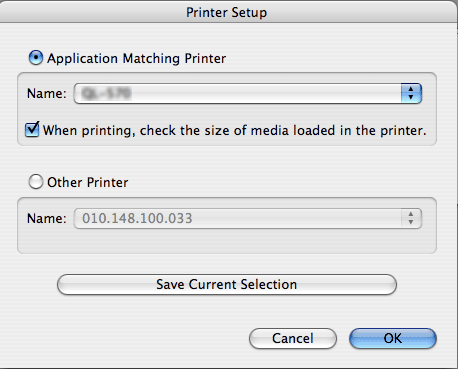
-
Is your P-touch/QL printer directly connected to the Mac's USB Port?
You should not use the USB ports on the Mac keyboard. When connecting your P-touch to the Mac via a USB hub, a proper connection may not be possible due to the type of hub being used.
PT-2300, PT-2420PC, PT-2700, PT-2730, PT-3600, PT-9200DX, PT-9500PC, PT-9600, PT-9700PC, PT-9800PCN, QL-1050, QL-1050N, QL-1060N, QL-500, QL-550, QL-570, QL-580N, QL-650TD, QL-700
If you need further assistance, please contact Brother customer service:
Content Feedback
To help us improve our support, please provide your feedback below.
Step 1: How does the information on this page help you?
Step 2: Are there any comments you would like to add?
Please note this form is used for feedback only.