Innov-is NV2700
FAQs & Troubleshooting |

Innov-is NV2700
Date: 26/04/2022 ID: faqh00101548_005
Machine does not start to sew.
If the machine does not start when you press the Start/Stop button or press the Foot controller, check the following possible causes and solutions.
-
The bobbin winder shaft is pushed to the right.
Slide the bobbin winder shaft to the left until it snaps into place.

Refer to "How do I wind the bobbin?".
-
There is no stitch selected.
Select a stitch pattern.
For details on selecting a stitch pattern, refer to "Basic procedure to sew stitches".
-
Presser foot is not lowered.
Lower the presser foot.
Refer to "Basic procedure to sew stitches".
-
Start/Stop button was pressed with the foot controller attached.
When the foot controller is connected, you cannot use the Start/Stop button.
Remove the foot controller to use the Start/Stop button, or use the foot controller to operate the machine.
-
The Start/Stop button was pressed while the machine is set to the mode to adjust the zigzag stitch width with the speed control lever. ([Width Control] is set to [ON] in the machine's setting screen).
When [Width Control] is set to [ON] in the setting screen, you cannot use the Start/Stop button.
Set the [Width Control] to OFF in the settings screen to use the Start/Stop button, or use the foot controller to operate the machine.
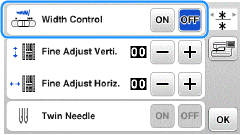
Refer to "When the speed controller is set to control the zigzag stitch width, the "Start/Stop" button does not operate." message appears on the LCD. What does it mean?".
-
Start/Stop button was pressed with the buttonhole lever is down while a stitch other than a buttonhole stitch or a bar tack stitch is selected.
Raise the buttonhole lever before continuing the operation.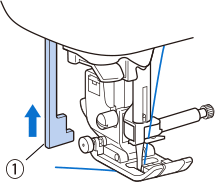
(1) Buttonhole lever
-
Start/Stop button was pressed with the buttonhole lever is up while a buttonhole stitch or a bar tack stitch is selected.
Lower the buttonhole lever before continuing the operation.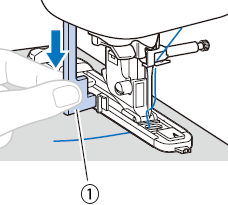
(1) Buttonhole lever
-
The operation buttons and keys are locked by being set to the presser foot/needle exchange mode.
Press the Presser foot/Needle exchange key to unlock the keys and buttons.
to unlock the keys and buttons.
Related FAQs
Innov-is NQ3500D, Innov-is NQ3700D, Innov-is NS2750D, Innov-is NV2600, Innov-is NV2700
If you need further assistance, please contact Brother customer service:
Content Feedback
To help us improve our support, please provide your feedback below.
Step 1: How does the information on this page help you?
Step 2: Are there any comments you would like to add?
Please note this form is used for feedback only.