MFC-7360N
FAQs & Troubleshooting |

MFC-7360N
Date: 29/06/2012 ID: faq00000165_022
Gray background
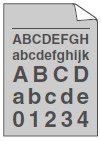
Please check the following points to solve the problem:
- Make sure that you use paper that meets our specifications.
Please refer to the FAQs, "What kind of paper can I use?" and "What is the recommended paper?"
- Check the machine's environment. Conditions such as high temperatures and high humidity can increase the amount of background shading. Please refer to Safety and Legal Guide or Product Safety Guide available on the Manuals section.
- Clean the drum surface.
Please refer to the FAQ "Clean the drum unit".
- Put in a new toner cartridge.
Please refer to the FAQ "REPLACE TONER".
- Put in a new drum unit.
Please refer to the FAQ "REPLACE DRUM".
DCP-7055, DCP-7060D, DCP-7065DN, DCP-8155DN, FAX-2840, FAX-2950, HL-5440D, HL-5450DN, HL-5470DW, HL-6180DW, MFC-7240, MFC-7360N, MFC-7362N, MFC-7460DN, MFC-7860DW, MFC-8510DN, MFC-8910DW, MFC-8950DW
If you need further assistance, please contact Brother customer service:
Content Feedback
To help us improve our support, please provide your feedback below.
Step 1: How does the information on this page help you?
Step 2: Are there any comments you would like to add?
Please note this form is used for feedback only.