QL-710W
FAQ & Fehlerbehebung |

QL-710W
Datum: 18.11.2019 Kennnummer: faqp00000324_001
The message "No paper." is displayed on the print monitor screen. What should I do?
This message is displayed at the beginning of printing when the continuous roll is not installed correctly. For example, the tape may have slipped from the roller.
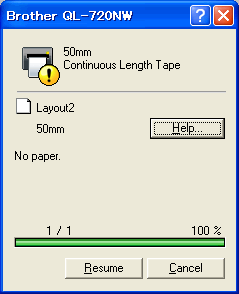
- Make sure that the DK roll is correctly installed. Refer to "How do I install/change the label roll?".
- Press the [FEED] button to feed the tape, and then cut the leading edge of the tape after first installing the continuous roll.
QL-710W, QL-720NW
Wenn Sie weitere Unterstützung benötigen, wenden Sie sich an den Brother-Kundendienst:
Rückmeldung zum Inhalt
Helfen Sie uns dabei, unseren Support zu verbessern und geben Sie uns unten Ihre Rückmeldung.
Schritt 1: Wie hilfreich sind für Sie die Informationen auf dieser Seite?
Schritt 2: Möchten Sie noch ein paar Bemerkungen hinzufügen?
Bitte beachten Sie, dass dieses Formular nur für Rückmeldungen verwendet wird.