VC-500W
FAQs & Troubleshooting |

VC-500W
Date: 10/09/2020 ID: faqp00100364_000
Label contents placed at the edge of the label layout are cut off when printed. (P-touch Editor)
If you place objects at the edges of the label layout, they may not be printed correctly.
Make sure you place all objects within the label margins.
You can adjust the tape margin on your computer as follow:
> For Windows user
> For Mac user
You can reduce the tape margin by the setting of margin.
- Insert the object you want to print in the label.
-
Click
 (Paper) on the command bar.
(Paper) on the command bar.
-
Select [Tape size] - [Margins] to adjust the margin.
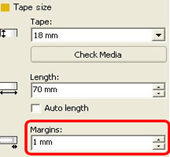
You can reduce the tape margin manually.
-
Insert the object you want to print in the label.
-
Adjust the position of the label by dragging it manually.
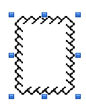
VC-500W
If you need further assistance, please contact Brother customer service:
Content Feedback
To help us improve our support, please provide your feedback below.
Step 1: How does the information on this page help you?
Step 2: Are there any comments you would like to add?
Please note this form is used for feedback only.