RJ-4250WB
FAQs & Troubleshooting |

RJ-4250WB
Date: 21/10/2019 ID: faqp00100285_001
The printed label length is not as expected.
-
Check that you entered the media information correctly using [Paper Size Setup] in the Printer Setting Tool.
Refer to "Using the Printer Setting Tool (for Windows)". -
Check that the media sensor is not dirty.
Use a dry cotton swab to wipe the media sensor (1) shown in the following illustrations.
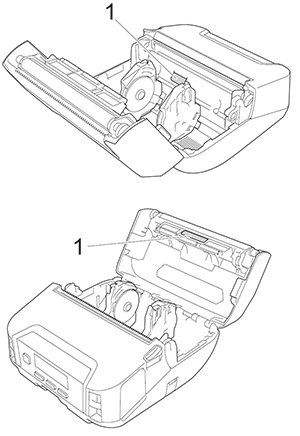
1 Media sensor
- Check that there are no items blocking the media sensor.
Related FAQs
RJ-4230B, RJ-4250WB
If you need further assistance, please contact Brother customer service:
Content Feedback
To help us improve our support, please provide your feedback below.
Step 1: How does the information on this page help you?
Step 2: Are there any comments you would like to add?
Please note this form is used for feedback only.