RJ-4250WB
FAQs & Troubleshooting |

RJ-4250WB
Date: 25/04/2018 ID: faqp00100374_000
How to attach the belt clip
You can carry the printer attached to your belt using the included belt clip. Follow the instructions below to attach the clip to the printer and to your belt.
-
Attach the belt clip to the belt clip hook on the printer, as shown:
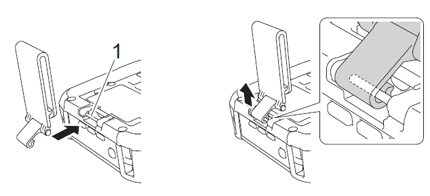
1 Belt clip hook
-
Attach the clip to your belt.
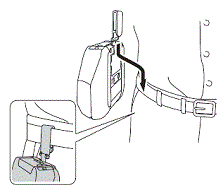
- Make sure you attach the belt clip securely to the printer.
- To detach the belt clip, reverse the installation procedure.
- We recommend using a belt that is less than 0.2 in. (5 mm) thick and less than 1 7/8 in. (47.63 mm) width.
RJ-4230B, RJ-4250WB
If you need further assistance, please contact Brother customer service:
Content Feedback
To help us improve our support, please provide your feedback below.
Step 1: How does the information on this page help you?
Step 2: Are there any comments you would like to add?
Please note this form is used for feedback only.