Innov-is XP2
FAQs & Troubleshooting |

Innov-is XP2
Date: 09/08/2018 ID: faqh00101109_000
Installing / replacing a battery in the dual purpose stylus
Prepare a new AAA alkaline battery (LR03) as a battery for the dual purpose stylus.
- Do not disassemble or modify the dual purpose stylus.
- Do not use metallic objects, such as tweezers or a metallic pen, when changing the battery.
- Do not throw the battery into fire or expose to heat.
- Remove battery immediately and stop using the machine if you notice abnormal odor, heat, discoloration, deformation or anything unusual while using or storing it.
- Remove the battery if you do not intend to use the dual purpose stylus for an extended period of time.
- Do not set the positive and negative ends of the battery in the wrong direction.
-
Slide the lid with your finger to remove it.
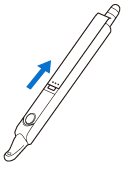
-
Remove the dead battery from the dual purpose stylus when replacing the battery.
-
Install a new AAA alkaline battery (LR03) in the dual purpose stylus with the negative end (-) pointing up.
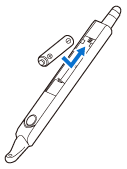
-
Close the lid.
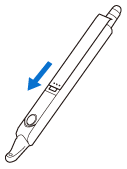
Innov-is XP1, Innov-is XP2, Innov-is XP3
If you need further assistance, please contact Brother customer service:
Content Feedback
To help us improve our support, please provide your feedback below.
Step 1: How does the information on this page help you?
Step 2: Are there any comments you would like to add?
Please note this form is used for feedback only.