ADS-1100W
FAQs & Troubleshooting |

ADS-1100W
Date: 09/09/2015 ID: faq00003132_000
Sending Error (Scan to FTP)
When the LED indication is shown on the control panel as below, the status means Sending Error (Scan to FTP).
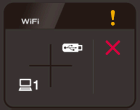
Check the following and then try again.
-
You have writing permission for the destination folder.
- The hard disk containing the destination folder is not full. (For example, if the hard disk is full, free some disk space and then try again.)
ADS-1100W
If you need further assistance, please contact Brother customer service:
Content Feedback
To help us improve our support, please provide your feedback below.
Step 1: How does the information on this page help you?
Step 2: Are there any comments you would like to add?
Please note this form is used for feedback only.