PT-E850TKW
FAQs & Troubleshooting |

PT-E850TKW
Date: 09/01/2024 ID: faqp00100266_000
How to insert a ribbon cassette
-
Press the cover open button to open the top cover.
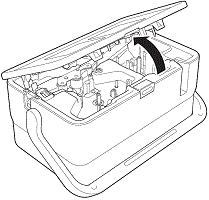
-
Insert the ribbon cassette into the ribbon cassette compartment, and then push down evenly until the ribbon cassette is installed correctly.
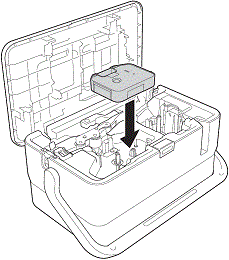
- Close the top cover.
Movie: How to print on a Tube
*The video clip is being streamed from YouTube.
Related FAQs
PT-E800T, PT-E850TKW
If you need further assistance, please contact Brother customer service:
Content Feedback
To help us improve our support, please provide your feedback below.
Step 1: How does the information on this page help you?
Step 2: Are there any comments you would like to add?
Please note this form is used for feedback only.