PT-1180
FAQs & Troubleshooting |
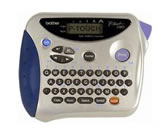
PT-1180
Date: 01/06/2020 ID: faqp00000127_001
I cannot cut my label.
If the label does cut well, the cutter (TC5) could possibly be dull or the cutter stopper block (included with the TC5 cutter) may have deteriorated. Change the cutter and the stopper block by following these steps:
- Open the tape cassette cover and remove the tape cassette, if it is installed.
- Remove the old cutter (yellow plastic next to the cutter lever) by lifting the tab on top of the cutter upward and out.
- Grasp the new cutter by the tab on top and insert the cutter straight down into the machine.
- Remove the old cutter stopper block (yellow plastic piece across from the cutter) by pulling it straight up and out.
- Slide the new cutter stopper block straight down over the metal bar.
- Insert the tape cassette, then close the cover.
The expected life of the cutter is approximately 2000 cuts.
PT-1180, PT-1260
If you need further assistance, please contact Brother customer service:
Content Feedback
To help us improve our support, please provide your feedback below.
Step 1: How does the information on this page help you?
Step 2: Are there any comments you would like to add?
Please note this form is used for feedback only.