MFC-J5955DW
FAQs & Troubleshooting |

MFC-J5955DW
Date: 16/02/2021 ID: faq00100734_000
I cannot print full-page photos or images using Email Print.
To print full-page photos/images using Email Print, make sure you do not enter any text in the email message to which you attach or insert your photo/image. Otherwise, the machine will print your photo/image as part of the email message.
If you attach non-regulated format, the Brother printer do not print the attached image.
Possible Print Results
- Example 1: Inserting photos/images into the body of an email message
- Example 2: Attaching photos/images to an email message
- Example 3: Inserting both photos/images and text into the body of an email message
Example 1: Inserting photos/images into the body of an email message
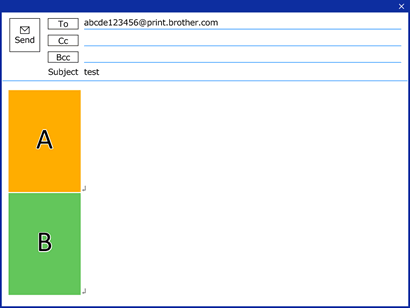
Print result
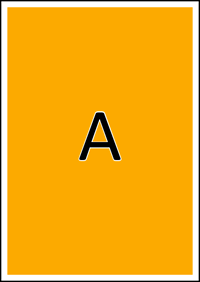
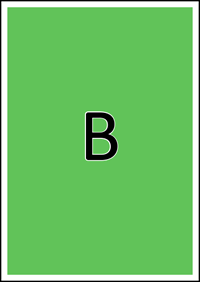
If you enter any text in the body of the email, the machine will not print full-page photos/images, but will print them as part of your email message.
Example 2: Attaching photos/images to an email message
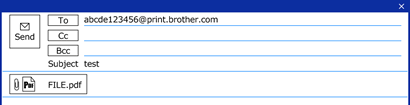
Print result
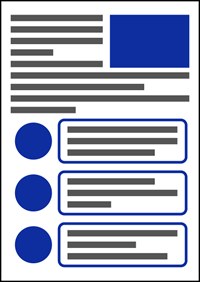
If you also insert a photo/image to your email message, as long as there is no text in the email message, the machine will:
- Print the full-page photo/image
- Print the email message content separately
Example 3: Inserting both photos/images and text into the body of an email message
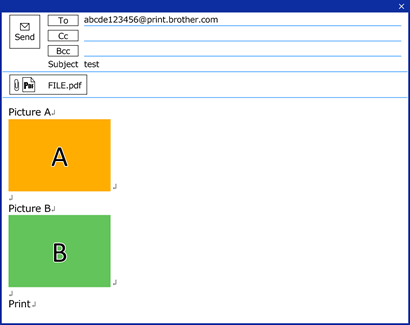
Print result
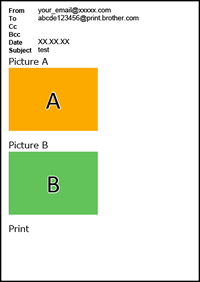
If you also attach a photo/image to your email message, the machine will:
- Print the full-page photo/image
- Print the email message content separately
DCP-B7620DW(B), DCP-B7640DW(B), DCP-J1050DW, DCP-J1140DW, DCP-J1200W(XL), DCP-J1700DW, DCP-L2605DW, DCP-L2625DW, DCP-L2640DW, DCP-L2680DW, DCP-L3520CDW, DCP-L3560CDW, DCP-L5510DN, DCP-L5510DW, DCP-L5660DN, DCP-T420W, DCP-T426W, DCP-T520W, DCP-T720DW, DCP-T820DW, DCP-T825DW, HL-B2150W, HL-B2180DW(B), HL-B2181DW, HL-L2400DW, HL-L2440DW, HL-L2445DW, HL-L2460DN, HL-L2460DW(XL), HL-L2461DN, HL-L2461DW, HL-L2464DW, HL-L2480DW, HL-L2865DW, HL-L3220CDW, HL-L3220CW, HL-L3240CDW, HL-L3280CDW, HL-L5210DN, HL-L5210DW, HL-L6210DW, HL-L6410DN, HL-L6415DW, HL-L8240CDW, MFC-B7810DW(B), MFC-B7811DW, MFC-J1010DW, MFC-J2340DW, MFC-J2740DW, MFC-J3540DW, MFC-J3940DW, MFC-J4340DW(XL), MFC-J4440DW, MFC-J4540DW(XL), MFC-J5340DW, MFC-J5740DW, MFC-J5855DW(XL), MFC-J5955DW, MFC-J6540DW, MFC-J6555DW(XL), MFC-J6740DW, MFC-J6940DW, MFC-J6955DW, MFC-J6957DW, MFC-L2800DW, MFC-L2805DW, MFC-L2806DW, MFC-L2820DW, MFC-L2861DW, MFC-L2880DW(XL), MFC-L2885DW, MFC-L2886DW, MFC-L2920DW, MFC-L3720CDW, MFC-L3755CDW, MFC-L3760CDW, MFC-L3780CDW, MFC-L5710DN, MFC-L5710DW, MFC-L5715DW, MFC-L5915DW, MFC-L6710DW, MFC-L6720DW, MFC-L6910DN, MFC-L6915DW, MFC-L8340CDW, MFC-L8390CDW, MFC-T920DW, MFC-T925DW
If you need further assistance, please contact Brother customer service:
Content Feedback
Please note this form is used for feedback only.