PJ-763
FAQs & Troubleshooting |

PJ-763
Date: 06/08/2015 ID: faqp00010628_001
The paper moves through the printer, but nothing appears on the paper.
- Make sure you are using thermal paper.
-
The print surface must face the back, when looking from the front of the printer.
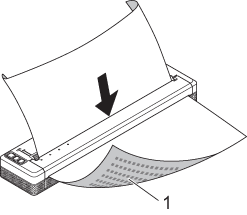
1 Print surface
- Check the print density setting in the printer driver’s dialog box, or in the Printer Setting Tool (see Using the Printer Setting Tool). You can change [Print Density] (available settings: 0-10) in the Printer Setting Tool.
PJ-722, PJ-723, PJ-762, PJ-763, PJ-763MFi, PJ-773
If you need further assistance, please contact Brother customer service:
Content Feedback
To help us improve our support, please provide your feedback below.
Step 1: How does the information on this page help you?
Step 2: Are there any comments you would like to add?
Please note this form is used for feedback only.