HL-7050N
FAQs & Troubleshooting |

HL-7050N
Date: 16/10/2006 ID: faq00000104_006
How do I know how many pages the printer has printed?
You can check the current total printed pages with the control panel of the printer.
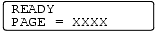
Follow the procedure below to check the page counter.
-
Enter the Menu INFORMATION - > MAINTENANCE and select PAGE COUNTER.
It's also possible to keep showing the page counter on the LCD panel.
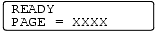
-
Enter the Menu SETUP->PANEL CONTROL-> LOWER LCD and select PAGE COUNTER.
HL-7050N
If you need further assistance, please contact Brother customer service:
Content Feedback
To help us improve our support, please provide your feedback below.
Step 1: How does the information on this page help you?
Step 2: Are there any comments you would like to add?
Please note this form is used for feedback only.