Innov-is NV180
FAQs & Troubleshooting |

Innov-is NV180
Date: 21/07/2017 ID: faqh00100747_000
How do I adjust thread tension for embroidering?
The upper thread tension is changed using the thread tension dial.
When doing machine embroidery, the tension dial should be set somewhere between 2 to 6.
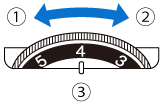 |
(1) Loosen (Decrease the number) (2) Tighten (Increase the number) (3) Thread tension dial |
If the stitches appear loose, turn the tension up one notch and embroider again.
Correct thread tension
The thread tension is correct when upper thread is just visible on the wrong side (bottom) of the fabric.
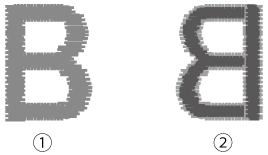 |
(1) Right side (top) of fabric (2) Wrong side (bottom) of fabric |
Upper thread is too tight
The bobbin thread will be visible on the right side (top) of the fabric. In this instance, decrease the upper thread tension.
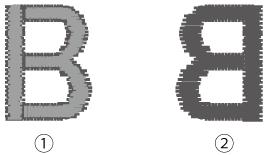 |
(1) Right side (top) of fabric (2) Wrong side (bottom) of fabric |
Upper thread is too loose
The upper thread has slack. In this instance, increase the upper thread tension.
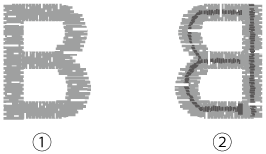 |
(1) Right side (top) of fabric (2) Wrong side (bottom) of fabric |
If the upper thread is not threaded correctly or the bobbin is not installed correctly, it may not be possible to set the correct thread tension. If the correct thread tension cannot be achieved, rethread the upper thread and insert the bobbin correctly.
Innov-is M370, Innov-is NV180
If you need further assistance, please contact Brother customer service:
Content Feedback
Please note this form is used for feedback only.
Please do not enter contact information or any other personal information here.
(We will not respond to any Feedback you send us.)