JV1400
FAQs & Troubleshooting |

JV1400
Date: 03/04/2023 ID: faqh00100034_006
Incorrect thread tension
When the thread tension is incorrect, check the machine according the following procedure.
1. Check that the machine is threaded correctly.
- The lower thread is visible from the upper side of the fabric.
- The upper thread appears as a straight line on the upper side of the fabric.
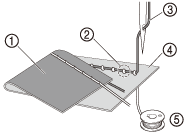 |
(1) Lower side of fabric (2) Lower thread visible from upper side of fabric (3) Upper thread (4) Upper side of fabric (5) Lower thread |
The lower threading is incorrect.
If the bobbin thread was incorrectly threaded, the upper thread may be too tight. In this case, refer to “ How do I install the bobbin wound with thread?”
- The upper thread is visible from the lower side of the fabric.
- The lower thread appears as a straight line on the lower side of the fabric.
- The stitching on the lower side of the fabric is loose or has slack.
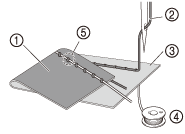 |
(1) Lower side of fabric (2) Upper thread (3) Upper side of fabric (4) Lower thread (5) Upper thread visible from lower side of fabric |
The upper threading is incorrect.
If the upper thread was incorrectly threaded, the upper thread may be too loose. In this case, refer to “ How do I thread my machine?”
2. Check that a needle and thread appropriate for the fabric are being used.
The sewing machine needle that should be used depends on the type of fabric sewn and the thread thickness.
If a needle and thread appropriate for the fabric are not being used, the thread tension will not be adjusted correctly, causing wrinkles in the fabric or skipped stitches.
Refer to Combination of fabric, thread and needle.
3. Select the appropriate setting on the thread tension.
Turn the thread tension dial to select an appropriate thread tension.
The appropriate thread tension differs according to the type of fabric and thread being used.
- Adjust the thread tension while test sewing on a piece of scrap fabric that is the same as that used in your project.
- If the upper threading and lower threading are incorrect, the thread tension cannot be adjusted correctly, even by turning the thread tension dial. Check the upper threading and lower threading first, and then adjust the thread tension.
The tension of the thread will affect the quality of your stitches. You may need to adjust it when you change fabric or thread.
We recommend that you do a test sample on scrap of a fabric before you start to sew.
Correct tension
Correct tension is important as too much or too little tension will weaken your seams or cause puckers on your fabric.
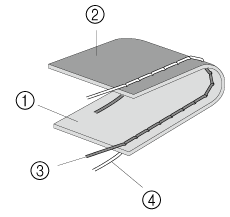 |
(1) Surface of fabric |
Upper tension is too tight
Loops will appear on the surface of the fabric.
Reduce the tension by turning the upper tension control dial to a lower number.
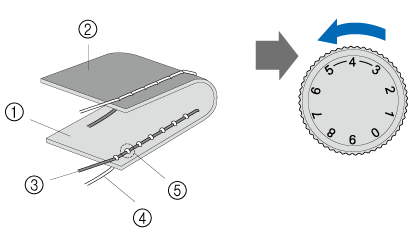 |
(1) Surface of fabric |
Upper tension is too loose
Loops appear on the back of the fabric.
Increase the tension by turning the upper tension control dial to a higher number.
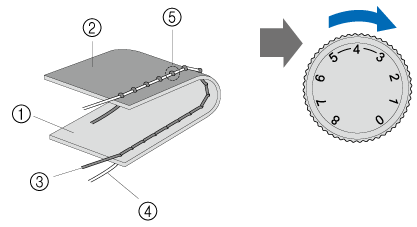 |
(1) Surface of fabric |
Related FAQs
JA001, JA1400, JA1450NT, JA20, JC14, JK17B, JV1400, X14s
If you need further assistance, please contact Brother customer service:
Content Feedback
Please note this form is used for feedback only.