CS-8120
FAQs & Troubleshooting |

CS-8120
Date: 31/03/2016 ID: faqh00000458_000
How do I thread the needle?
When threading the upper thread, carefully follow the instructions.
If the upper threading is not correct, the thread may become tangled or the needle may bend or break.
- The needle threader can be used with sewing machine needles 75/11 through 100/16.
- Thread with a thickness of 130/20 or thicker cannot be used with the needle threader.
- The needle threader cannot be used with the wing needle or the twin needle.
-
Check that the thread cassette indicator is lit up in green.
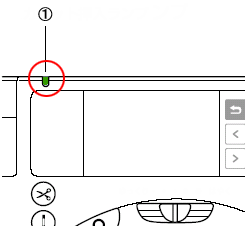
 Thread cassette indicator
Thread cassette indicator-
If the thread cassette indicator is lit up in red, the needle has not been raised to the correct position. Press Needle position button once to raise the needle.
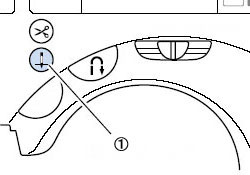
 Needle position button
Needle position button - If the needle is not raised to the correct position, the needle cannot be threaded with the needle threader. Be sure to check that the thread cassette indicator is lit up in green before inserting the thread cassette.
-
If the thread cassette indicator is lit up in red, the needle has not been raised to the correct position. Press Needle position button once to raise the needle.
-
Insert the thread cassette into the thread cassette compartment.
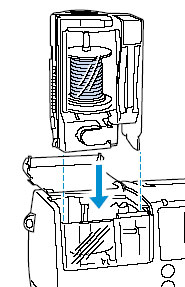
-
Slowly press down on the thread cassette until it clicks into place.
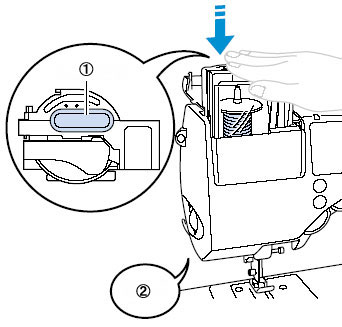
 Push here
Push here
 Press down the thread cassette until it clicks.
Press down the thread cassette until it clicks. -
At the same time that the thread cassette is inserted, the needle is threaded.
The thread cassette indicator goes off.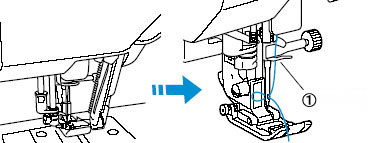
 Needle bar thread hooks
Needle bar thread hooks-
If any of the following operations are performed, the needle may not be threaded or the machine may be damaged.

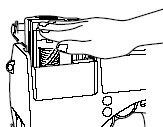

Pushing the cassette down too fast 
Pushing down on a part of the cassette other than the gray area 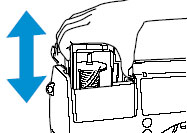
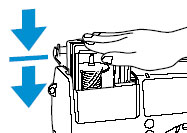

Inserting the cassette only partway, then pulling it out 
Inserting the cassette partway and pausing before fully inserting it -
If the needle could not be threaded or the thread was not passed through the needle bar thread hook, refer to "How do I load the spool into the thread cassette?" and perform the procedure again starting from step 2.
-
The thread cassette can be inserted whenever the presser foot lever is raised or lowered. However, when the side cutter is attached, be sure to lower the presser foot lever before installing the thread cassette.
- The needle threader will automatically thread the needle when the thread cassette is pushed down. Be sure to keep your hands and other items away from the needle, otherwise injuries may occur.
-
If any of the following operations are performed, the needle may not be threaded or the machine may be damaged.
-
Carefully pull on the loop of thread passed through the eye of the needle to pull out the end of the thread.
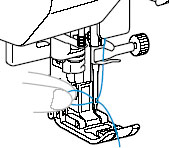
-
Pass the thread through the presser foot, and then pull out about 10-15 cm (3/8-5/8 inch) of thread toward the rear of the machine.
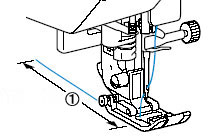
 10-15 cm (3/8-5/8 inch)
10-15 cm (3/8-5/8 inch)
The upper threading is finished. -
Close the thread cassette compartment cover.
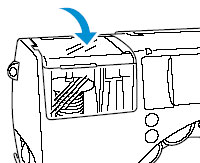
- When inserting the thread cassette into its compartment, slowly press it down.
- If the sewing machine could not be threaded, try performing the procedure again starting from loading the spool of thread into the thread cassette.
Related FAQs
CS-8060, CS-8120
If you need further assistance, please contact Brother customer service:
Content Feedback
To help us improve our support, please provide your feedback below.
Step 1: How does the information on this page help you?
Step 2: Are there any comments you would like to add?
Please note this form is used for feedback only.