QC-1000
FAQs & Troubleshooting |

QC-1000
Date: 21/10/2015 ID: faqh00000091_000
How do I remove the presser foot holder?
-
Press the "Needle Position" button to raise the needle.
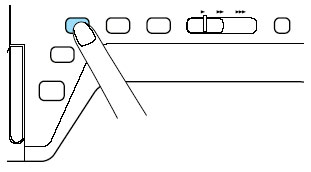
-
Press
 .
.If "OK to automatically lower the presser foot?" appears on the LCD screen, press OK to continue.
The entire screen becomes white, and all keys and operation buttons are locked. -
Raise the presser foot lever.
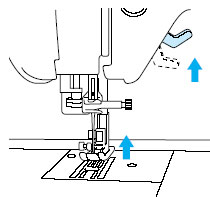
-
Press the black button on the presser foot holder and remove the presser foot.
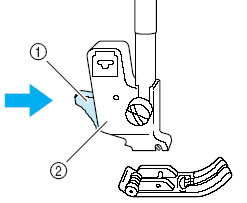
 Black button
Black button
 Presser foot holder
Presser foot holder
-
Loosen the screw of the presser foot holder to remove the presser foot holder.
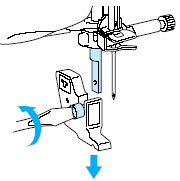
Innov-is 1500D/1500, Innov-is 4000D/4000, Innov-is 4500, Innov-is I / Innov-is 6000D, Innov-is Ie, QC-1000, QC-2000
If you need further assistance, please contact Brother customer service:
Content Feedback
To help us improve our support, please provide your feedback below.
Step 1: How does the information on this page help you?
Step 2: Are there any comments you would like to add?
Please note this form is used for feedback only.