MFC-9420CN
FAQs & Troubleshooting |

MFC-9420CN
Date: 15/11/2011 ID: faq00002008_000
I'm using Mac OS X. I cannot locate my Brother machine from "Printer Setup Utility" or the web browser (Safari). Why?
To resolve this issue, please follow the instructions below:
- Start the your web browser. In the address bar, enter "http://(IP address of your Brother machine).
e.g.) http://123.456.7.89
- The internal web management page of the machine will appear. Click on Network Configuration.
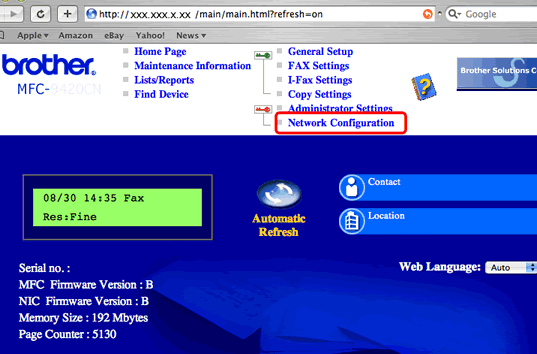
If the user authentication screen appeared, enter the name and the password you set and click on the Log In button. If you didn't change them, the default setting is:
Name: admin
Password: access
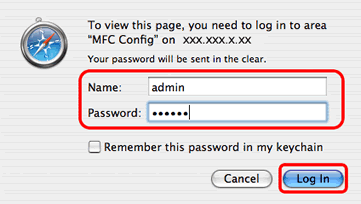
- Click Configure mDNS.
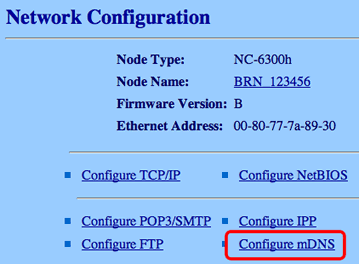
- Check if there is a name entered for the mDNS service name.
If the field is empty, enter any name for your Brother machine. e.g.) Brother MFC-7820N
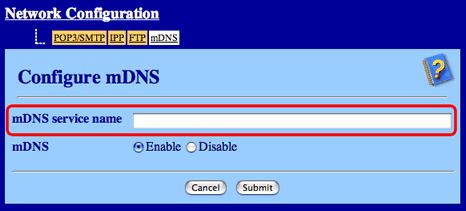
If any name was already entered, there may be another cause for this issue. Continue to check "FAQ & Troubleshooting" for another possible solution.
- Click Submit.
- Make sure that the "Data updated successfully" message appears and then close your web browser. Your situation should be resolved.
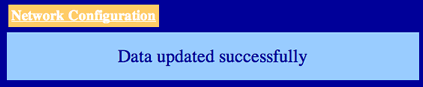
MFC-7225N, MFC-7820N, MFC-9420CN
If you need further assistance, please contact Brother customer service:
Content Feedback
To help us improve our support, please provide your feedback below.
Step 1: How does the information on this page help you?
Step 2: Are there any comments you would like to add?
Please note this form is used for feedback only.