HL-5140
FAQs & Troubleshooting |

HL-5140
Date: 13/05/2013 ID: faq00000273_003
How can I clean the inside of the printer?
Clean the inside of the printer (scanner window) as follows:
Do NOT use flammable substances or any type of spray to clean the inside or outside of the machine. Doing this may cause a fire or electrical shock.
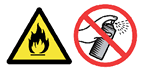
-
Turn off the printer power switch, and then unplug the printer.
-
Press the cover release button and then open the front cover of the printer.
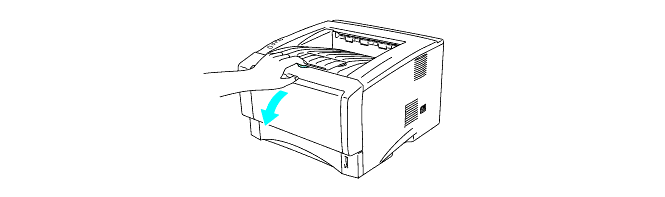
-
Pull out the Drum unit assembly.
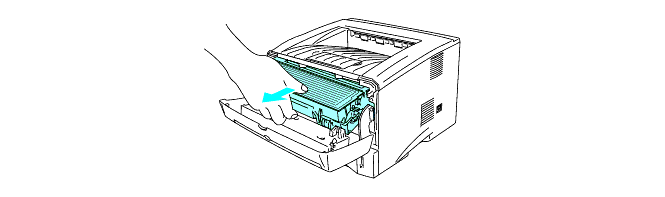
Some internal parts of the printer are extremely hot. Never touch the parts marked in red.
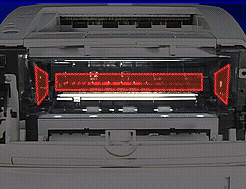
-
Gently wipe the scanner window with a soft dry cloth.

-
Put the drum unit assembly back in the printer.
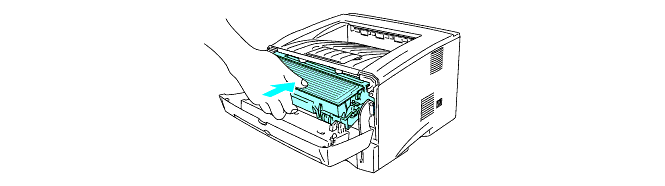
-
Close the front cover.
-
Plug the printer back in, and then turn on the printer power switch.
If the problem is not solved after printing a few pages, the toner cartridge may be damaged. Put in a new toner cartridge. To see how to replace the toner cartridge, click here.
HL-5140, HL-5150D, HL-5170DN
If you need further assistance, please contact Brother customer service:
Content Feedback
Please note this form is used for feedback only.