How to change the rechargeable Li-ion battery
To change the rechargeable Li-ion battery, remove and reinsert the battery according to the following steps below.
- Turn off the printer and disconnect the USB cable.
- Open the cassette cover and remove the tape cassette.
-
Remove the two screws from the Battery Cover using a flat-blade screwdriver.
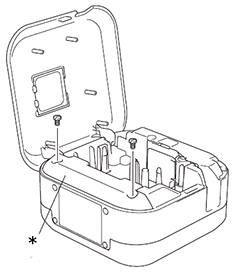
* Battery Cover -
Remove the battery.
Dispose of batteries at an appropriate collection point. Be sure to observe all applicable local regulations. When storing or discarding a battery, wrap it with cellophane tape to prevent it from short-circuiting.
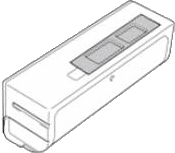
Do not dispose the battery with household waste. There is a risk of environmental damage, explosion, or fire.
-
When reinserting the battery, make sure that the battery's contacts are touching the contacts inside the battery compartment.
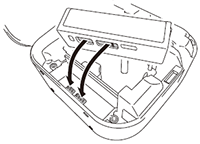
- Replace the Battery Cover, reinsert the screws, and tighten them with a flat-blade screwdriver.
- Close the Cassette Cover.